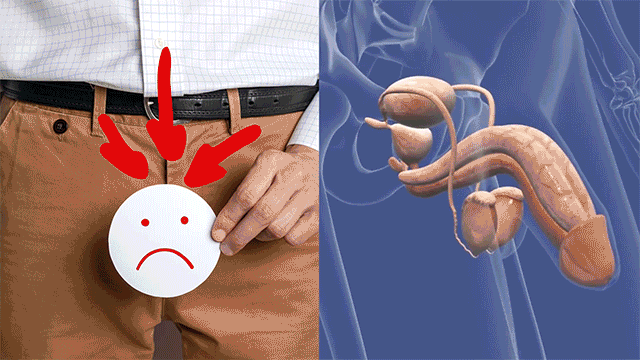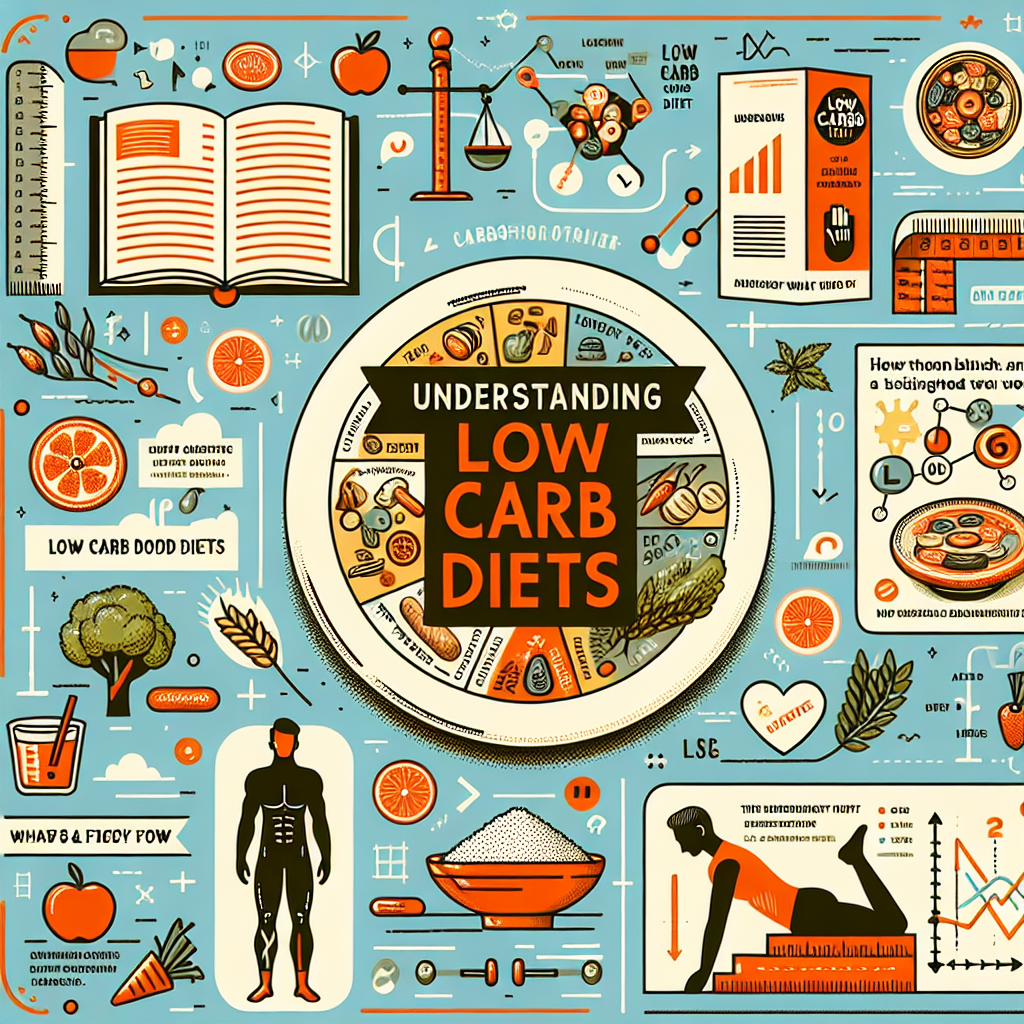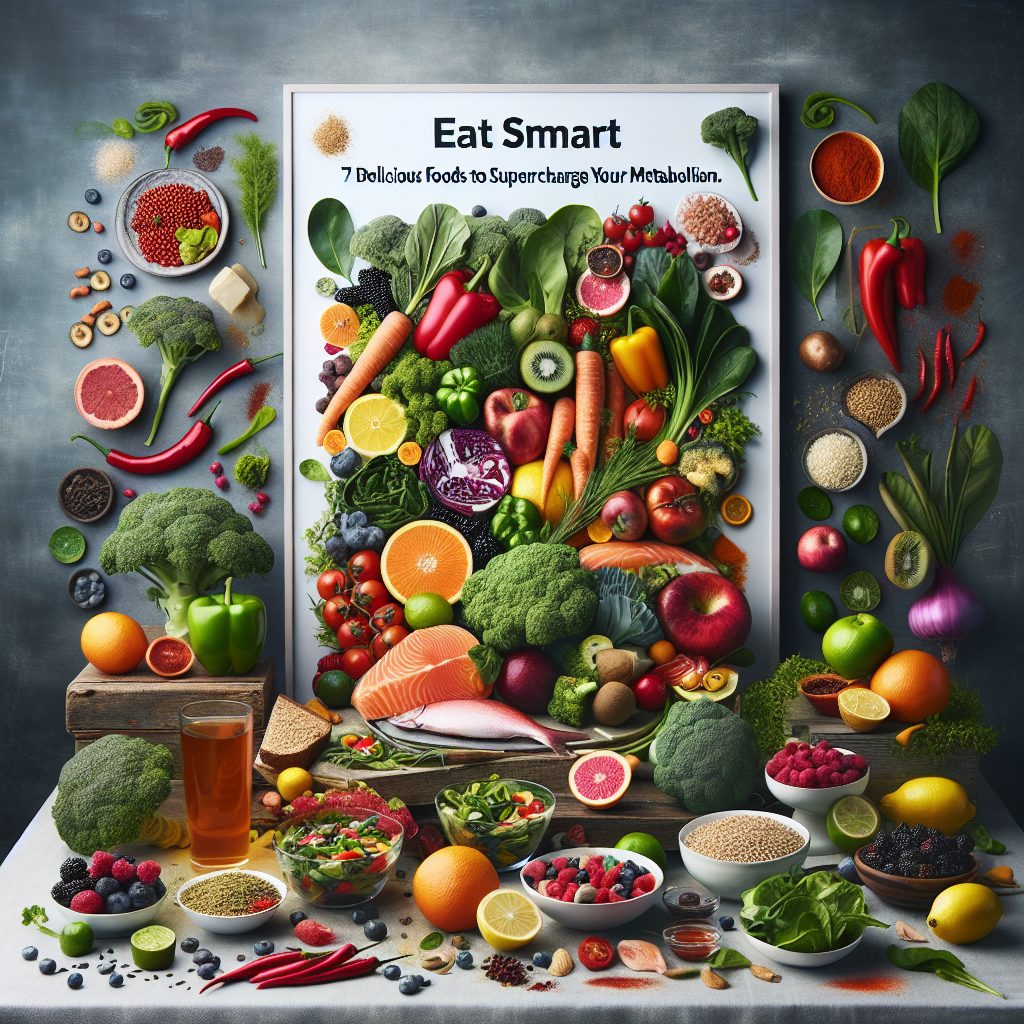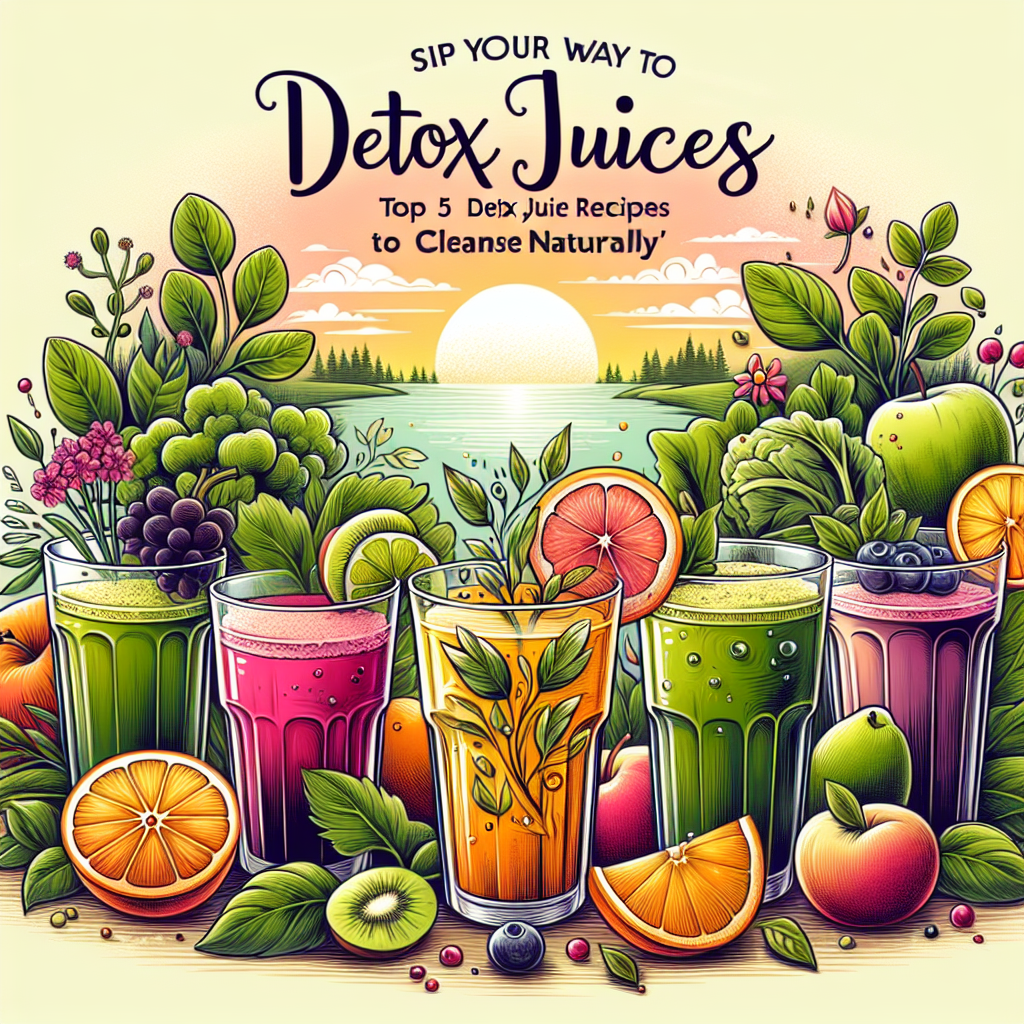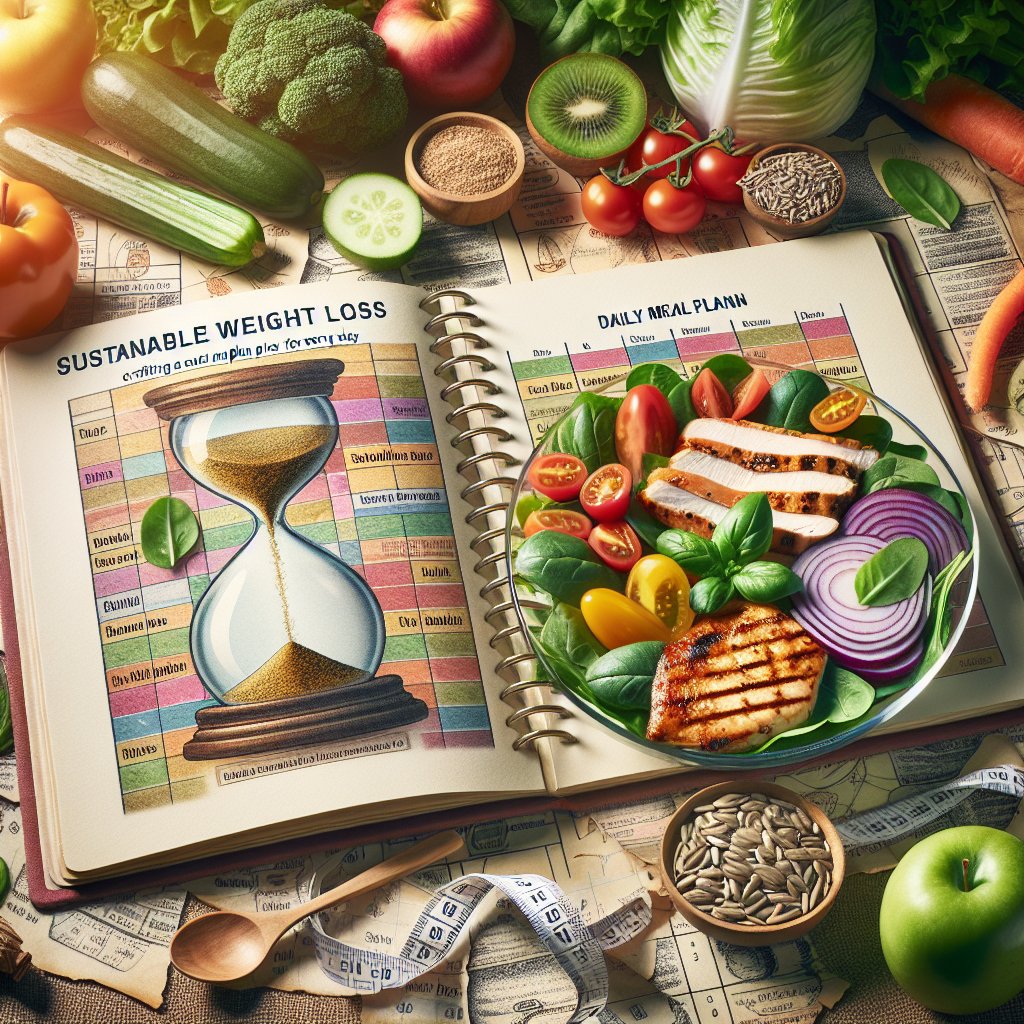In today’s health-conscious society, tracking your food intake has become more accessible than ever, thanks to an array of apps designed for this purpose. Whether your goal is weight loss, muscle gain, or simply maintaining healthy eating habits, using these apps can help you stay on track with your macros and calorie intake. This article will explore how to effectively use apps for easy macros tracking and calorie counting.
Understanding Macros and Calories
Before diving into how to use apps for tracking, it’s essential to understand what macros and calories are.
- Macros: Short for macronutrients, macros are nutrients your body needs in large amounts. The three primary macronutrients are carbohydrates, proteins, and fats. Each plays a vital role in bodily functions and energy levels.
- Calories: A calorie is a unit of energy. The body requires calories to function, and understanding how many you need daily is key to managing your weight.
Determining Your Goals
Before using any tracking app, set clear goals. Are you trying to lose weight, gain muscle, or maintain your current weight? Knowing your goals will help you select the appropriate macros distribution. For instance:
- For weight loss, you might aim for a higher protein intake and a lower carbohydrate intake.
- For muscle gain, a higher carbohydrate intake may be beneficial.
- For maintenance, a balanced ratio of macros is typically recommended.
Choosing the Right App
With a plethora of apps available, selecting the best one can be overwhelming. Some popular options include:
- MyFitnessPal: This app offers an extensive food database, making it easy to log meals and track your macros. It also provides recipes, exercise tracking, and community support.
- Lose It!: This app allows users to set personalized goals, track food intake, and provides insights on how to attain those goals.
- Cronometer: This app provides detailed tracking of micronutrients in addition to macronutrients and is ideal for those who want in-depth nutritional analysis.
- FatSecret: A user-friendly design, food diary, and exercise log make this app a good choice for beginners.
Setting Up Your App
After selecting an app, it’s time to set it up:
- Create an Account: Most apps require you to create a user account. This process usually involves basic information like age, height, weight, and activity level to tailor your calorie and macro goals.
- Set Caloric and Macronutrient Goals: Based on your goals, set your daily calorie intake and macro ratios. Most apps have preset options, or you can customize your own.
- Familiarize Yourself with the Interface: Spend some time exploring the app features. Understanding how to log food, set reminders, and view insights will save you time in the long run.
Logging Your Food
One of the main features of these apps is the ability to log your food intake. Here are some tips:
- Scan Barcodes: Most apps have a barcode scanner feature that allows you to quickly add packaged foods.
- Search for Foods: If you’re eating something not in the database, you can often find similar options. Many apps let users create custom foods as well.
- Track Your Meals: Consider tracking not just your main meals but also snacks and beverages to get a complete picture of your intake.
- Be Honest: Accurate tracking is key. Log your food portions realistically to ensure your tracking is effective.
Using Insights and Reports
Many apps provide insights and reports that can help you understand your eating habits better:
- Daily Summaries: Review daily reports to see how well you stuck to your goals.
- Trends Over Time: Some apps let you view data over weeks or months, helping you spot trends in your eating habits.
- Adjust Goals if Necessary: If you’re not seeing the results you want, consider adjusting your calorie or macro goals based on the feedback from the app.
Staying Motivated
Tracking your diet can become tedious. Here are some ways to stay motivated:
- Join a Community: Many apps have community features where you can connect with others for support and motivation.
- Set Mini-Goals: Break larger goals into smaller milestones. Celebrate these achievements to maintain enthusiasm.
- Incorporate Your Favorites: Don’t eliminate your favorite foods; instead, learn to include them within your calorie and macro limits.
Conclusion
Utilizing apps for easy macros tracking and calorie counting can be a game changer for those looking to manage their nutrition effectively. From setting personal goals to logging your meals and analyzing your trends, these apps offer a variety of tools to help you succeed in your health journey. Remember, consistency is critical, and over time, you’ll be amazed at the knowledge you gain about your eating habits and how it positively impacts your health.
FAQs
1. How accurate are food tracking apps?
Food tracking apps rely heavily on user-generated content, so accuracy can vary. It’s best to cross-reference with nutritional labels and reputable sources when possible.
2. Can I use these apps if I have dietary restrictions?
Yes! Most apps allow you to customize your food searches and tracking according to your dietary restrictions, whether vegan, gluten-free, or otherwise.
3. Is it necessary to count macros?
Counting macros can be beneficial for achieving specific fitness goals, but it is not mandatory for everyone. It’s essential to find what works for you.
4. How long should I track my food intake?
Tracking can be done for a short period to understand your eating habits better. Some choose to track longer, while others may only do it periodically.
5. Can I sync these apps with fitness trackers?
Many apps have the option to sync with popular fitness trackers, allowing for a more comprehensive view of your health and activity levels.