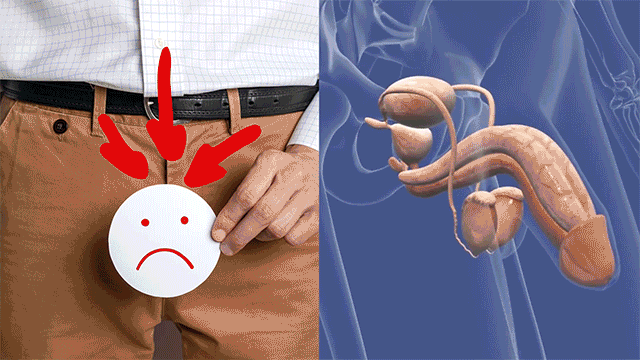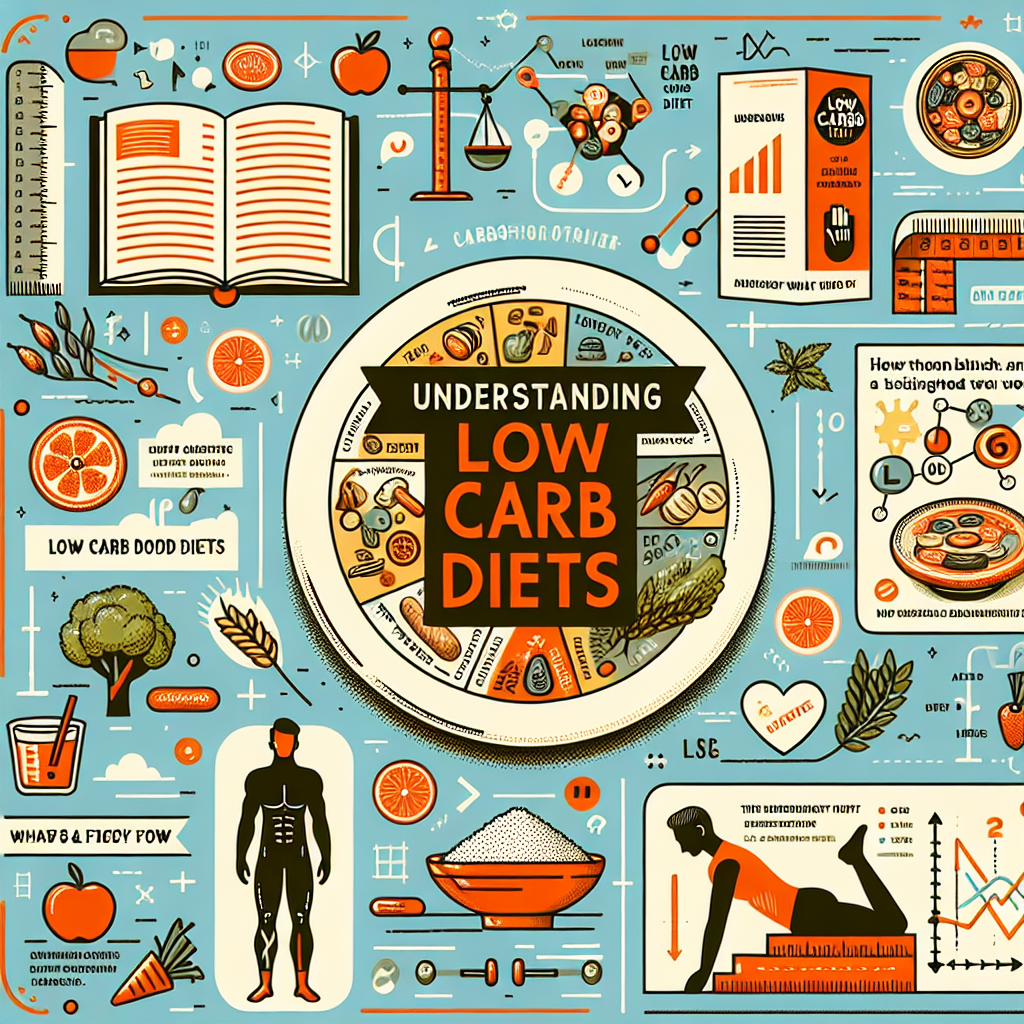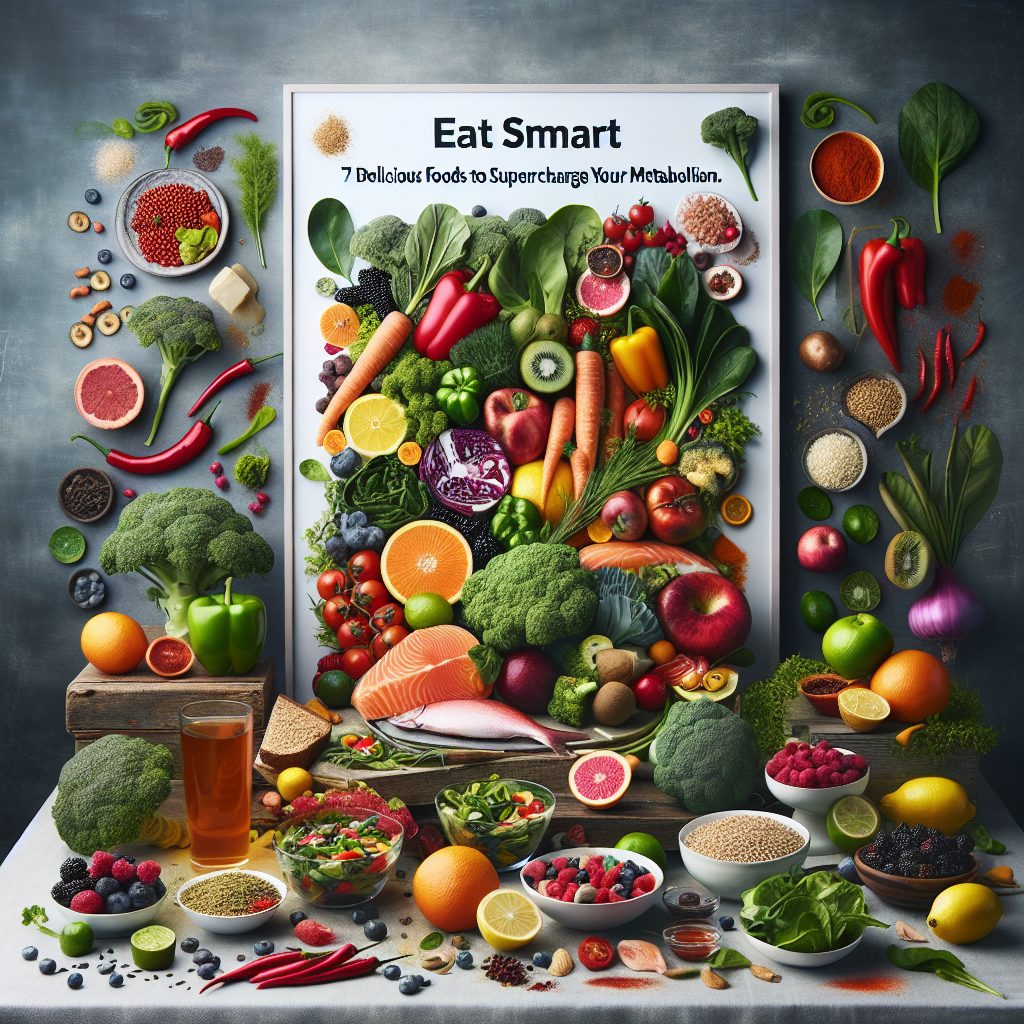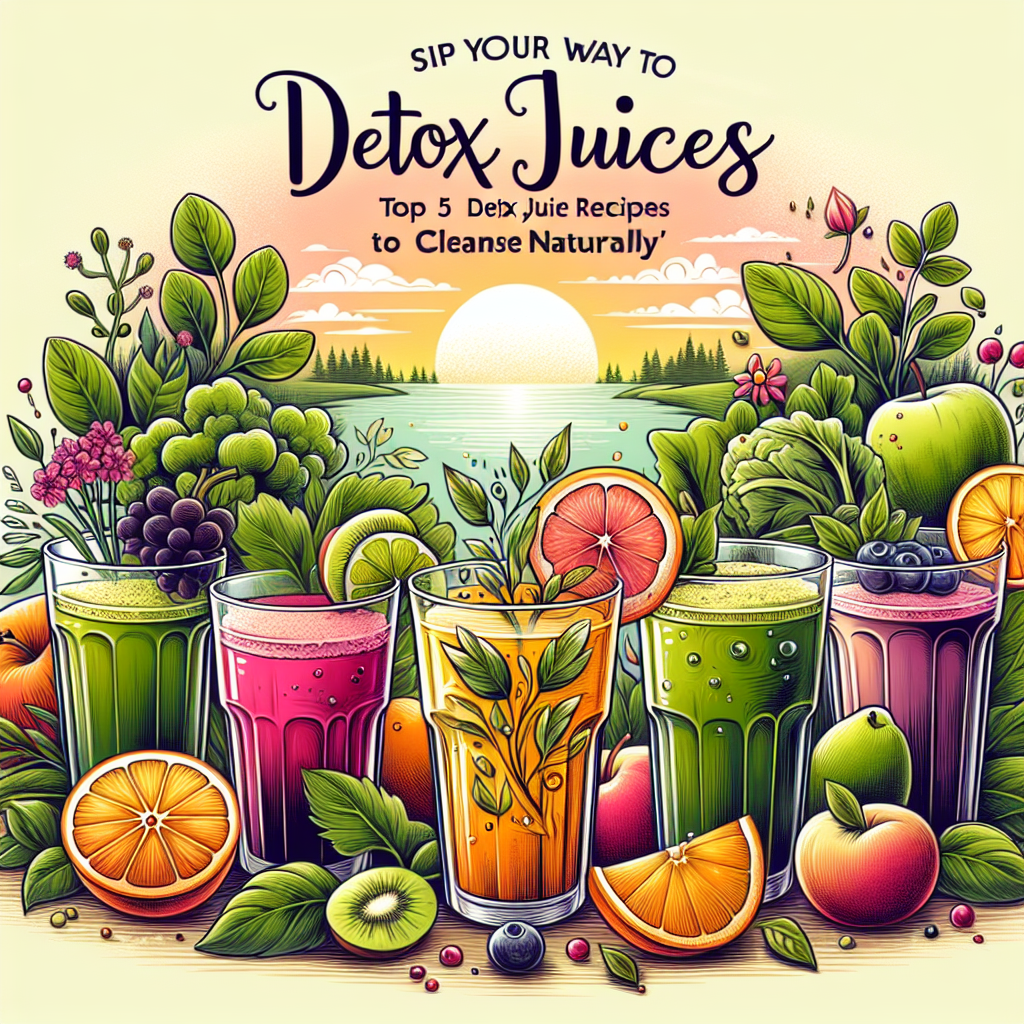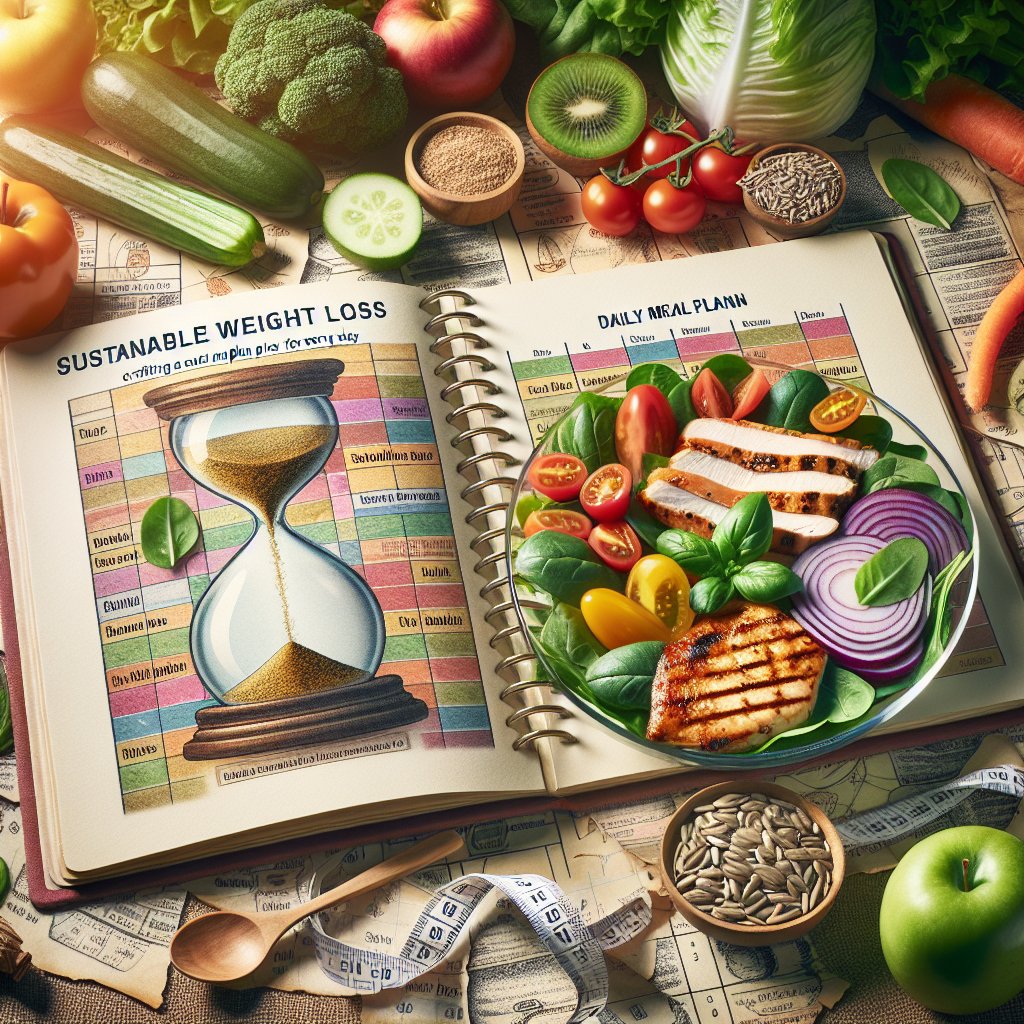Fitness trackers have become essential tools for individuals focused on improving their health and fitness. Whether you’re a novice or an experienced athlete, knowing how to use your fitness tracker effectively can enhance your workout regimen, provide valuable insights, and help you achieve your fitness goals. Let’s explore some tips and tricks to maximize your fitness tracker’s capabilities.
Understanding Your Fitness Tracker
Before diving into the tips, it’s vital to understand the functionalities and limitations of your fitness tracker. Most trackers offer a range of features, including:
- Step counting
- Heart rate monitoring
- Calorie tracking
- Sleep tracking
- GPS functionality for outdoor activities
- Workout recognition
Familiarizing yourself with these features will allow you to utilize your device fully and gain accurate insights into your fitness journey.
Tips for Accurate Monitoring
1. Wear Your Tracker Correctly
For optimal results, ensure that your fitness tracker fits snugly on your wrist. A loose tracker may lead to inaccurate heart rate readings and step counts. Position it a finger’s width above your wrist bone for the best readings.
2. Regular Calibration
Many fitness trackers require calibration to ensure accuracy, especially GPS-based trackers. Take time to calibrate your device to your stride length and running speed, ensuring that the data recorded reflects your actual performance.
3. Sync Regularly
Regularly syncing your fitness tracker with its corresponding app is vital for accurate data collection. This not only backs up your data but also allows you to analyze your progress over time. Set a routine, perhaps at the end of each day or week, to review and sync your data.
4. Set Realistic Goals
Using your fitness tracker to set achievable goals can enhance motivation. Start with small, realistic milestones, such as a specific number of daily steps, and gradually increase them as you progress. The tracker’s goal-setting features can assist you in this process.
5. Utilize Activity Modes
Most trackers come equipped with different modes for various workouts. Make sure to select the appropriate mode for your exercise, whether it’s running, cycling, swimming, or strength training. This allows your tracker to provide more accurate data specific to the activity.
6. Monitor Heart Rate Effectively
If your fitness tracker has a heart rate monitor, use it to gain insights into your workout intensity. Aim for your target heart rate zone for effective cardio workouts. Remember to keep your wrist still while measuring to avoid fluctuations in readings.
Tracking Your Nutrition
Fitness is not just about exercise; nutrition plays a vital role too. Many fitness trackers include calorie counting features. Here’s how to maximize this functionality:
1. Log Your Meals
Use the app associated with your fitness tracker to log your meals. Accurate meal tracking will provide you with insights into your caloric intake, helping you align your nutrition with your fitness goals.
2. Focus on Hydration
Many trackers also allow you to monitor your water intake. Staying hydrated is crucial for optimal performance, so set reminders to drink water throughout the day, especially if you are engaged in intense workouts.
Utilizing Data Analytics
Advanced fitness trackers provide in-depth data analytics that you can use to modify your training regimen:
1. Analyze Trends
Take the time to review the data trends from your workouts over time. Identify patterns, such as improvements in your running speed or a decrease in heart rate during exercise, to understand what’s working and where adjustments may be needed.
2. Share Progress
Many fitness apps allow the sharing of progress with friends or within a community. Engaging with others can provide additional motivation and accountability, encouraging you to stay on track with your goals.
Staying Motivated
Staying motivated is essential in your fitness journey, and your tracker can assist in this endeavor:
1. Join Challenges
Participate in challenges available through your fitness app. These can range from step challenges to workout streaks. They’re a fun way to engage with friends and constantly push your limits.
2. Reward Yourself
Set up a reward system for achieving milestones. These rewards can be small treats, a day off, or new fitness gear. Recognizing achievements can boost motivation and commitment to your fitness routine.
Conclusion
Maximizing your fitness tracker involves understanding its features and implementing strategies for accurate monitoring. By wearing it correctly, regularly syncing your data, and utilizing its functionalities, you can gain valuable insights into your fitness journey. Stay engaged with your goals, track your progress, and allow this technology to elevate your routines. Remember, the journey to fitness is personal and unique, so adapt these tips to fit your lifestyle and preferences.
FAQs
1. How often should I charge my fitness tracker?
Most fitness trackers require charging every 3-7 days, depending on usage. Monitoring your battery life can ensure you don’t miss tracking critical workouts.
2. Are fitness trackers waterproof?
Not all fitness trackers are waterproof. Always check the specifications before using your tracker in water. Many are water-resistant but can have limitations based on depth and duration.
3. Can I use a fitness tracker for sleep tracking?
Yes, most fitness trackers offer sleep tracking features. Ensure your tracker is snug on your wrist while you sleep for optimal results.
4. Can fitness trackers help with weight loss?
Yes, fitness trackers can facilitate weight loss by helping you monitor your caloric intake and expenditure, providing motivation through goals, and tracking your workouts.
5. What should I do if my tracker gives inaccurate readings?
If your fitness tracker provides inconsistent or inaccurate data, make sure it’s correctly positioned and calibrated. Consult the user manual or customer support for troubleshooting tips.